The user defined functions also have the ability to use lookup tables. To define a table, see User Data - Tables help file page to setup the table.
There are different types of lookup functions. Each function using the inputs in a slightly different manner to correctly pull the values from the table.
Refer to the Lookup Functions help file page to get a detailed list of available functions and their properties.
Example
A typical use for a lookup function and table is to adjust costs within the scheduler by lateral lengths on each well.

Click image to expand or minimize.
Within the fixed costs function editor in a scheduler task use the following function.
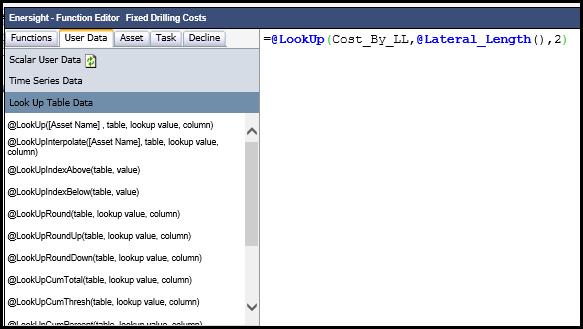
Click image to expand or minimize.
The equation is entered as above:
=@LookUp(Cost_By_LL,@Lateral_Length(),2)
This lookup returns a value of 200, 250, or 300 from the table above. We could then multiply this by a factor to correctly apply a percentage to one step. Assuming the table represents a total drilling cost.
=@LookUp(Cost_By_LL,@Lateral_Length(),2)*.75
Keep in mind that calculations in the Function editor are in base units. So be aware of the units of the table and the additional operations to the result in the function editor.
